Template - 가상머신을 내부로 배포
OVF,OVA - 가상머신을 외부로 배포
Guest OS
- VMware Tools 버전을 결정하기 위한 것
Storage Controller
BusLogic, LSI Logic -> Storage 제조사
VMware Tools
1. 리눅스 -> 자동 설치
2. 업그레이드 -> vmware x
Virtual Machine Encapsulation
• Files in a directory on a VMFS or NFS datastore
• Objects on a vSAN or vSphere Virtual Volumes datastore

- .vmdk 파일 : 2개로 구성
- .vswap : 메모리를 사용할 수 없을 때, 대신 사용, but Disk이기 때문에 성능 저하 발생
-> vGPU, vMem의 파일 크기도 고려해야 함, 용량을 잡아먹기 때문에
- Suspend state file
Disk

Network Adapter
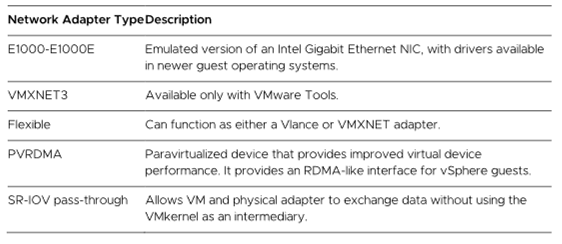
PCI
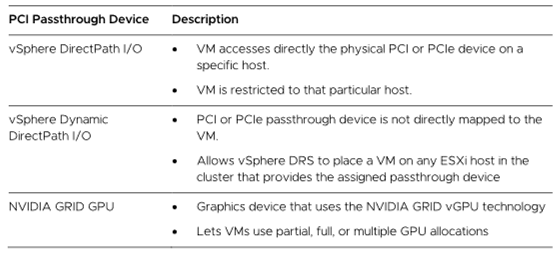
Content Libraries
: Publish, Subscribe 관계
: Template을 OVF로 만듬 -> 외부로 공유하기 위해
Benefit
• Store and share content, such as templates, ISO images, scripts.
• Perform distributed file management.
• Synchronize content libraries across sites and vCenter instances.
• Mount an ISO file directly from a content library.
• Maintain versions of VM templates
Type
• Local: Content that is controlled by the administrator
• Published: A local library that is available for subscription
• Subscribed: A library that synchronizes with a published library
| VCS-2 | 게시 <- |
VCS-1 DS 1 |
|
| DS | |||
| VM 1 (수정 X, 복사 X) |
C.L-R <- |
<- VM 1 VM 2 <- VM-T1 VM-T2 |
|
| VM 1 VM-T1 |
|||
VM Templates:
• Can be stored on any datastore type, except NFS
• Stored in the default disk format of the datastore (for example, thick-provisioned eager-zeroed) • Are associated with a host
• Appear in the vCenter inventory
- Local에서도 사용 가능
OVF Templates:
• Must be stored on the datastore (of any type) that is associated with the content library
• Stored in thin-provisioned format
• Are not associated with a host
• Do not appear in the vCenter inventory
- Local에서 사용 불가
※ vCenter에 있는 VM Template은 OVF로만 만들어 진다.
이유 : 이름이 같아서 충돌할 수 있기 때문
Other Type:
• ISO Image File
Local 설정
1.
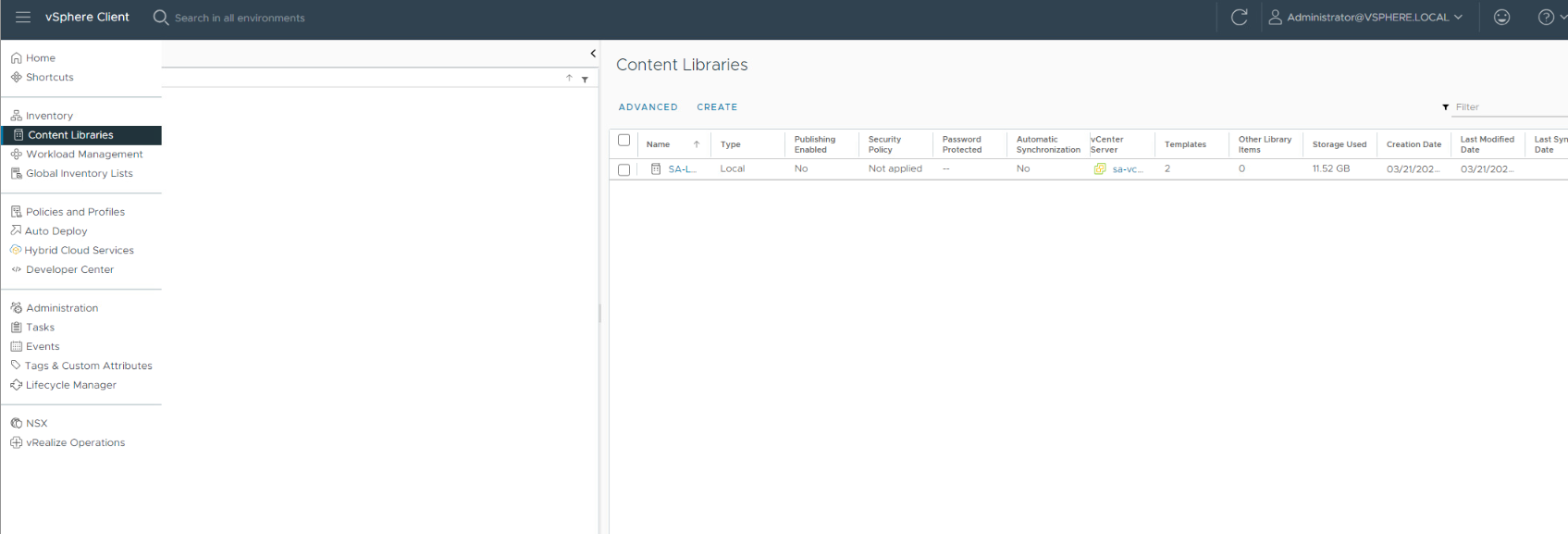
2. Template 등록
- Template를 Library를 등록하는 방법
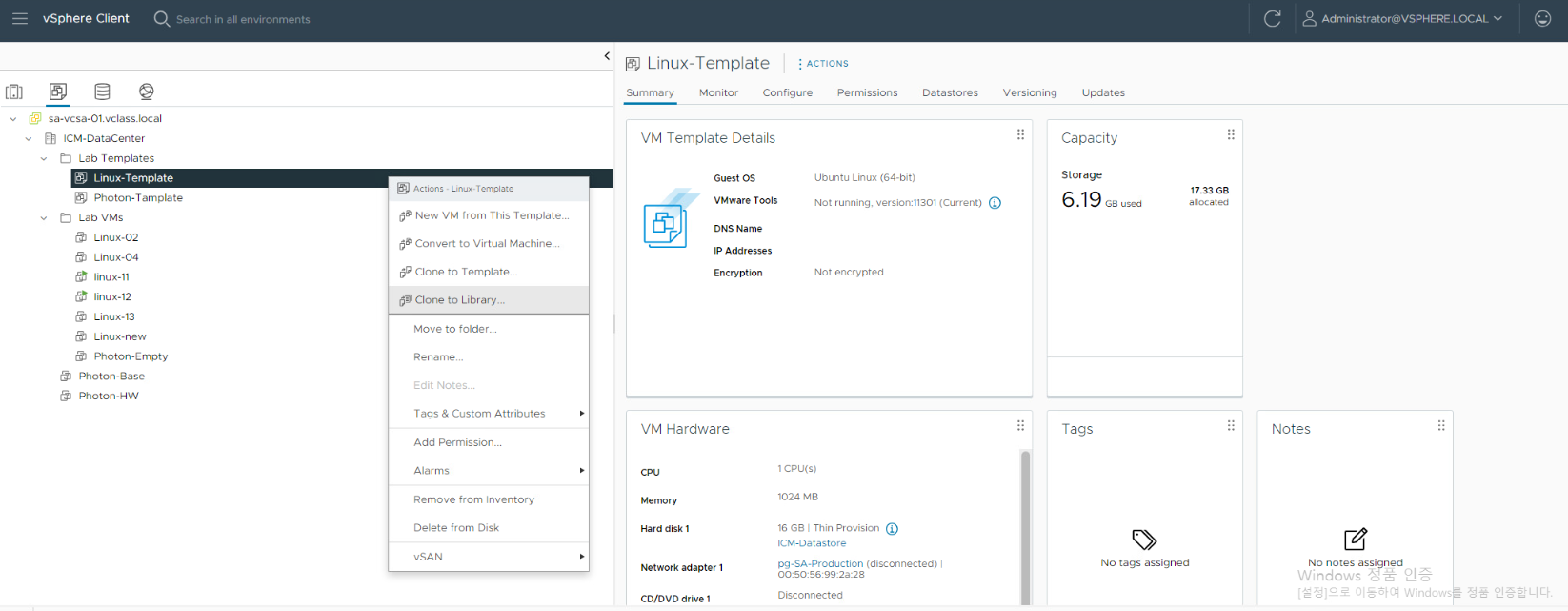
- VM을 Library에 등록하는 방법
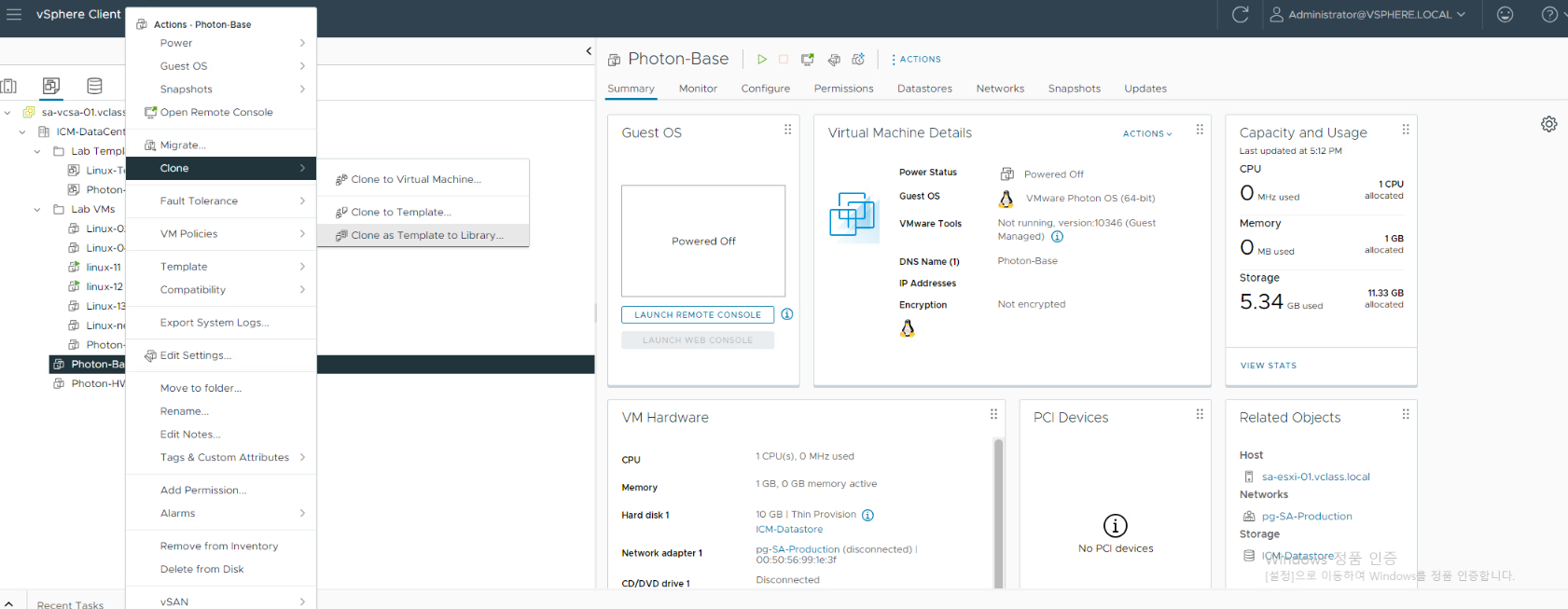
3. 등록 확인
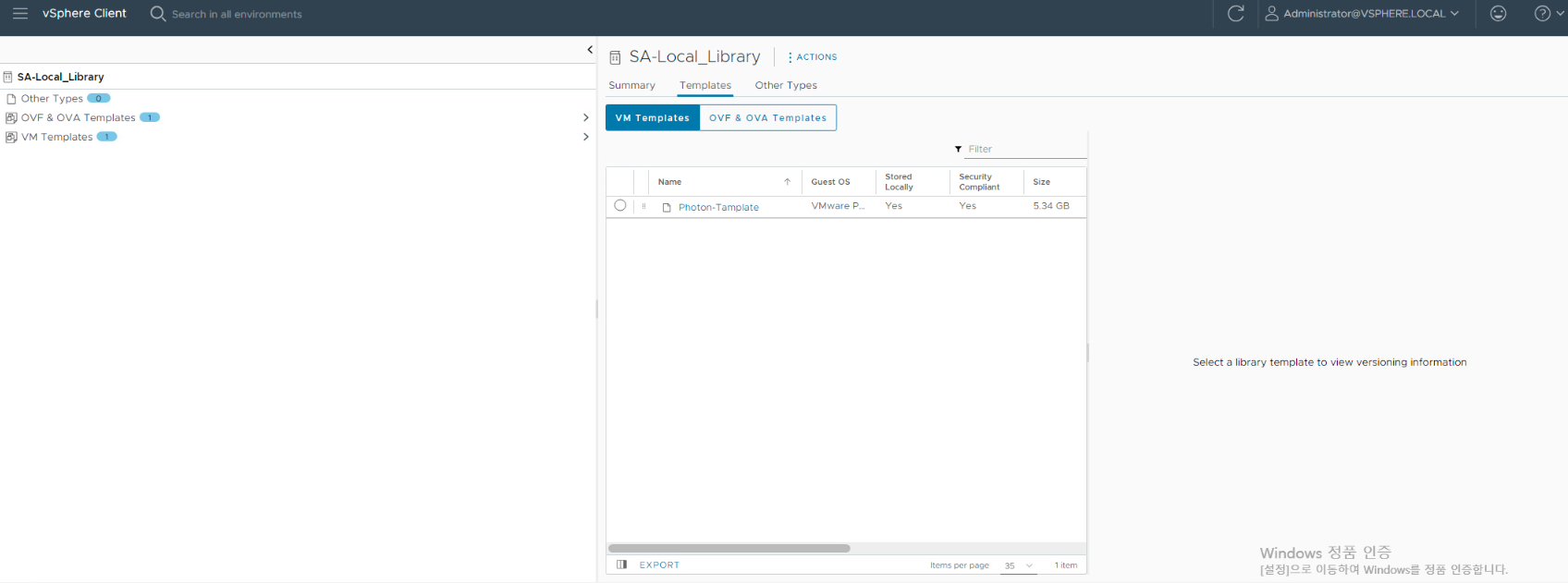
Publish 설정
- Subscriber가 Content를 가져갈 수 있도록 허락해줘야 함
- 무단으로 가져갈 수 없게 하기 위함
- Enhanched Link Mode -> SSH로 데이터 전송
1.
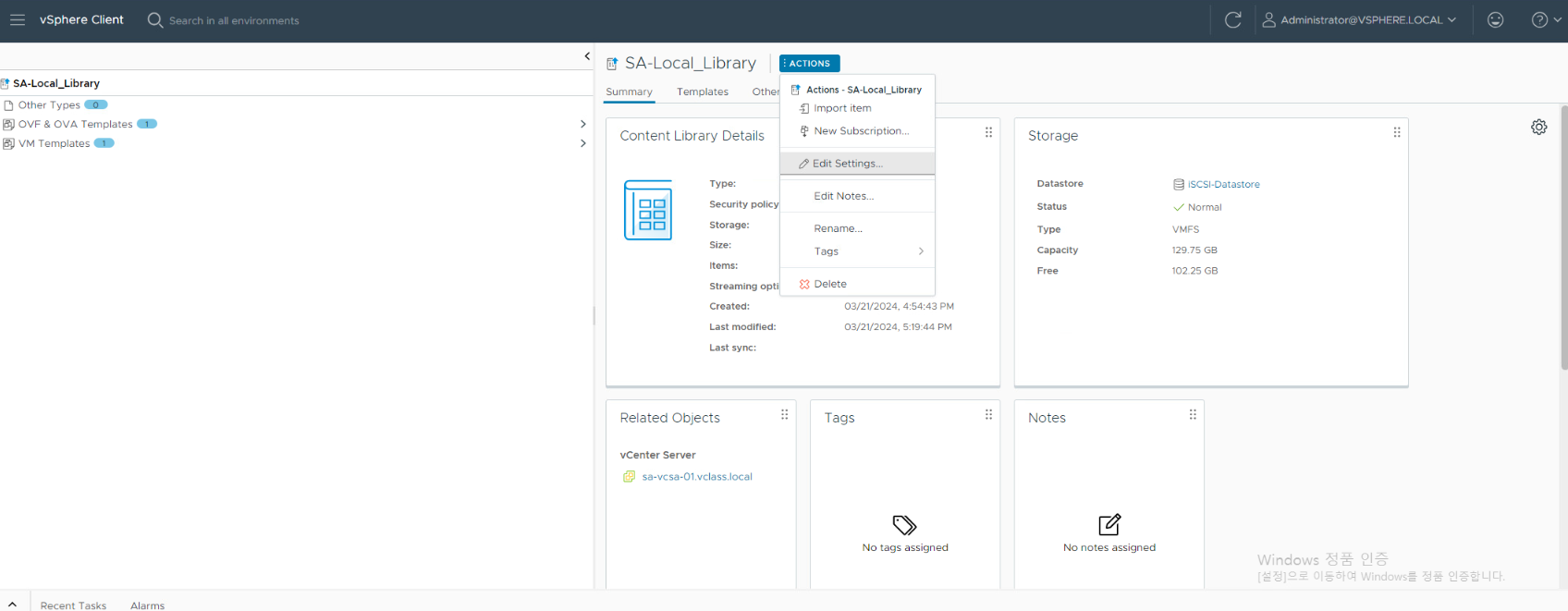
2. subcribe Library 생성
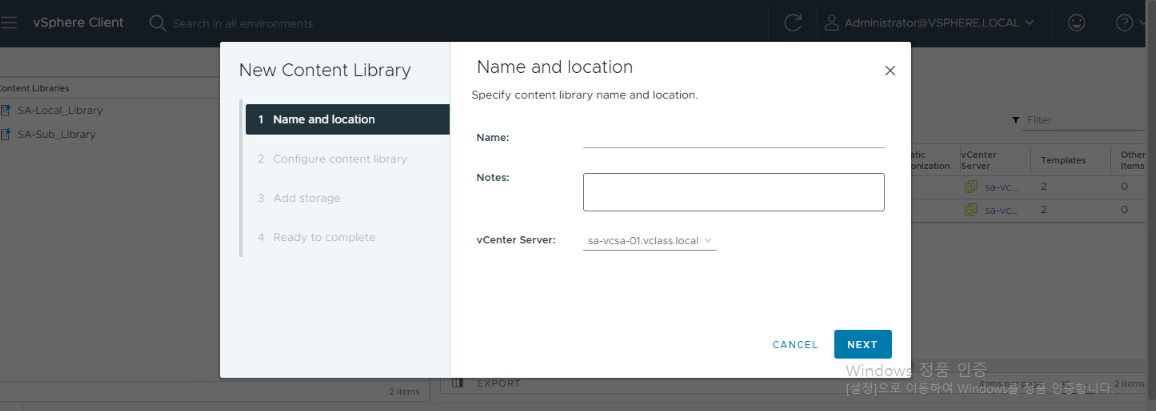
3.
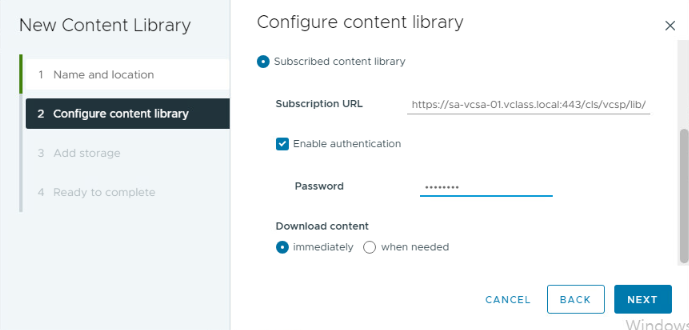
4. storage 설정
5. pulished Library에 Subscription 추가(PUBLISH)

6.subscription에 Template Tab에서 Tamplate 등록 확인
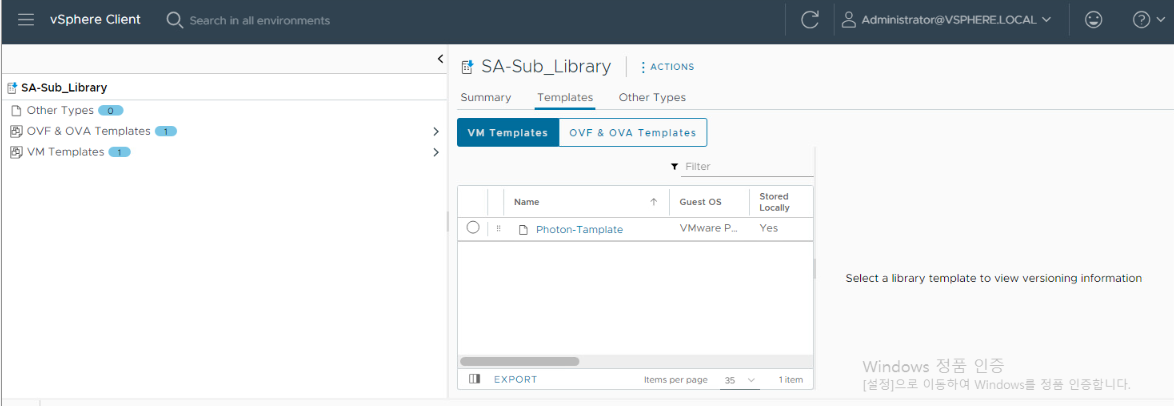
'가상화 > Vcenter' 카테고리의 다른 글
| Deploying and Configuring vSphere Clusters (0) | 2024.03.22 |
|---|---|
| Virtual CPU and Memory Concepts (0) | 2024.03.22 |
| Managing Virtual Machines (migration, snapshot) (0) | 2024.03.22 |
| ESXi 호스트 및 vCenter 설치 후 초기 설정 (0) | 2024.03.19 |
| Vcenter 정리 (0) | 2024.03.18 |